イラレで変な操作して、ドキュメントタブが消えた…
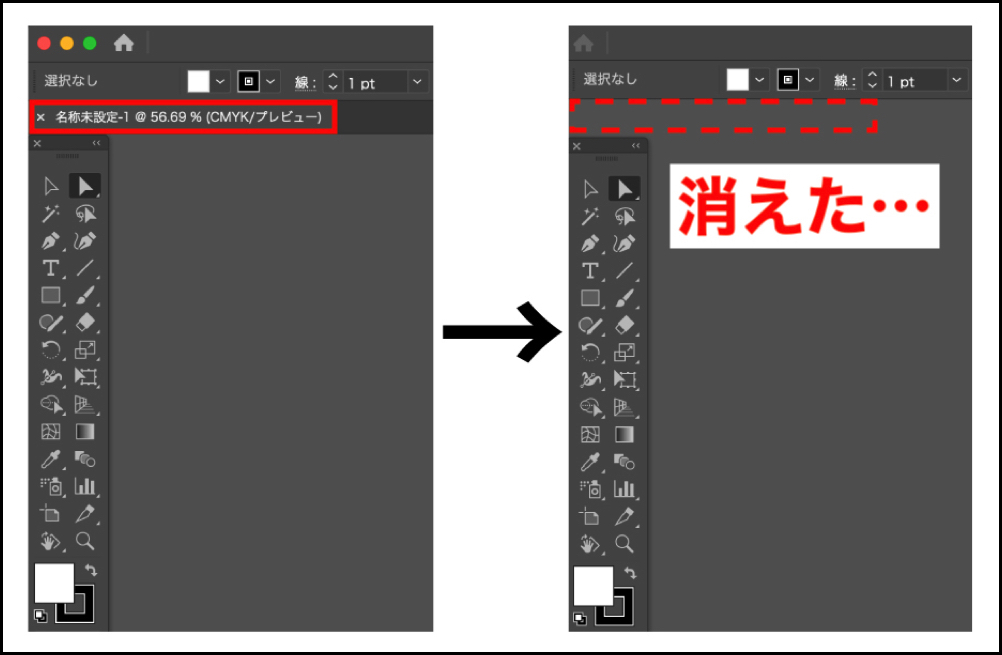
再表示させる方法を解説するね。
おはこんばんにちは!ノボルです。
Illustratorでドキュメントタブを再表示させる方法
左ツールバーにあるスクリーンマークをクリックします。
※ ツールバーがない場合は、[ウィンドウ]→[ツールバー]→[基本 or 詳細]で表示。
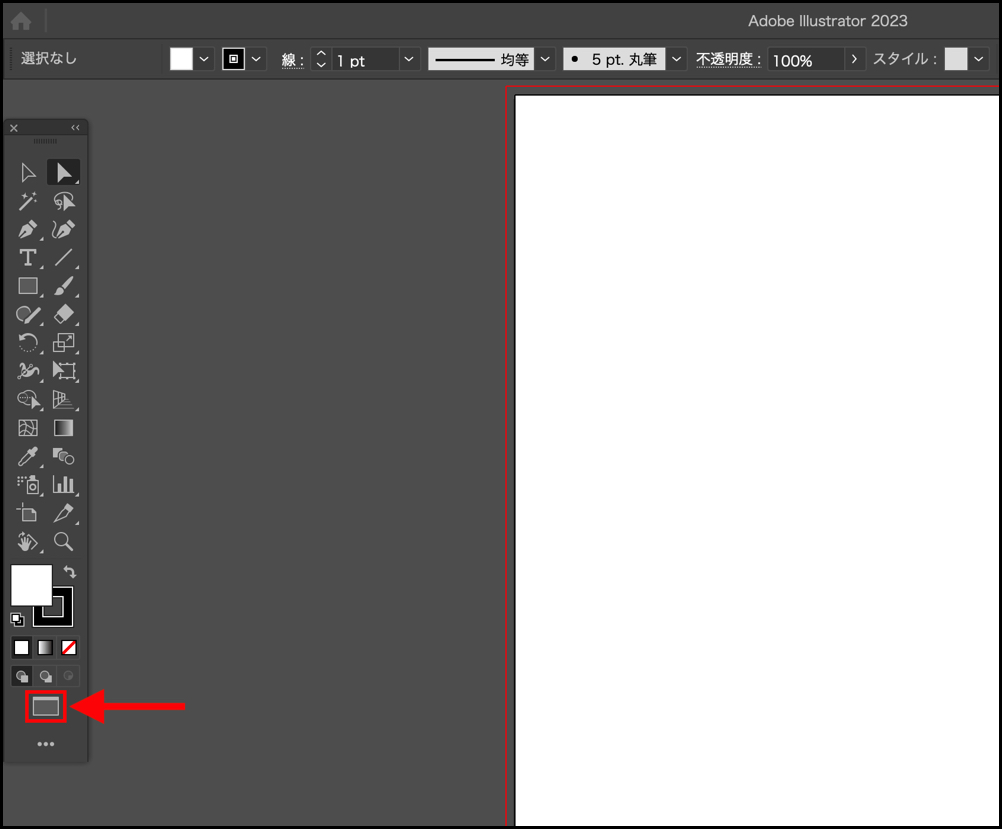
[標準スクリーンモード]を選択します。
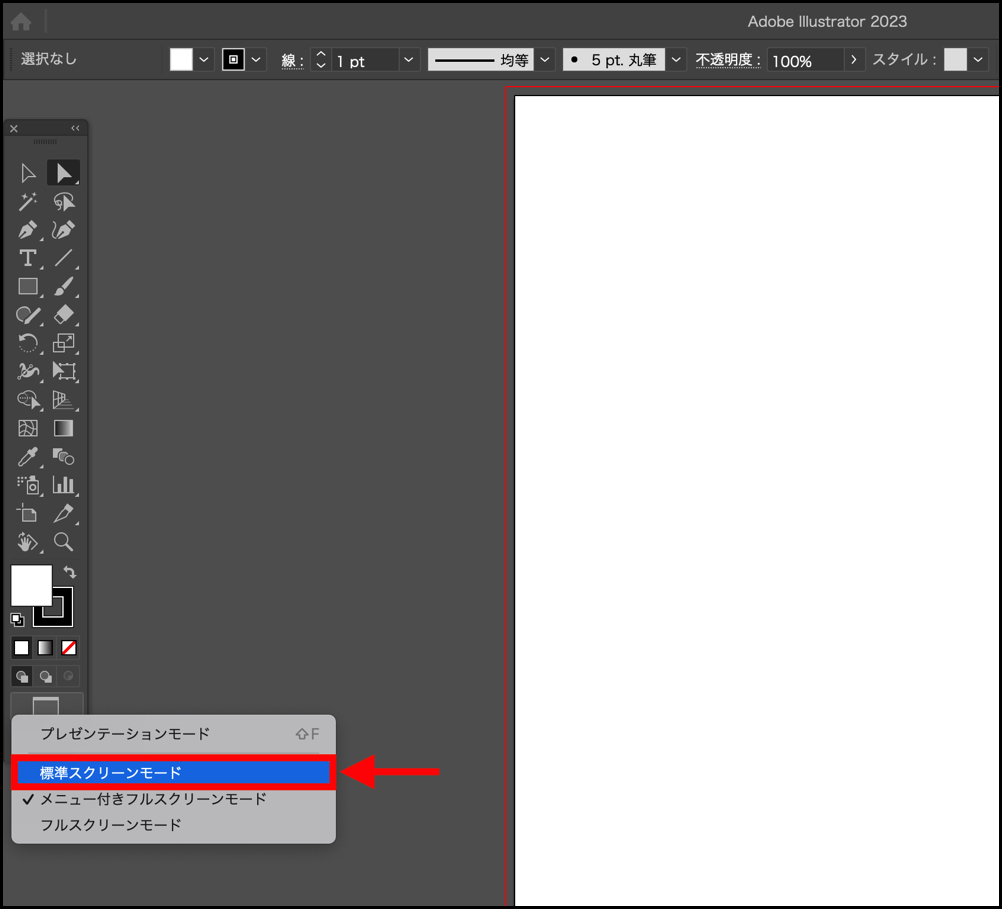
ドキュメントタブが再表示されるはずです。
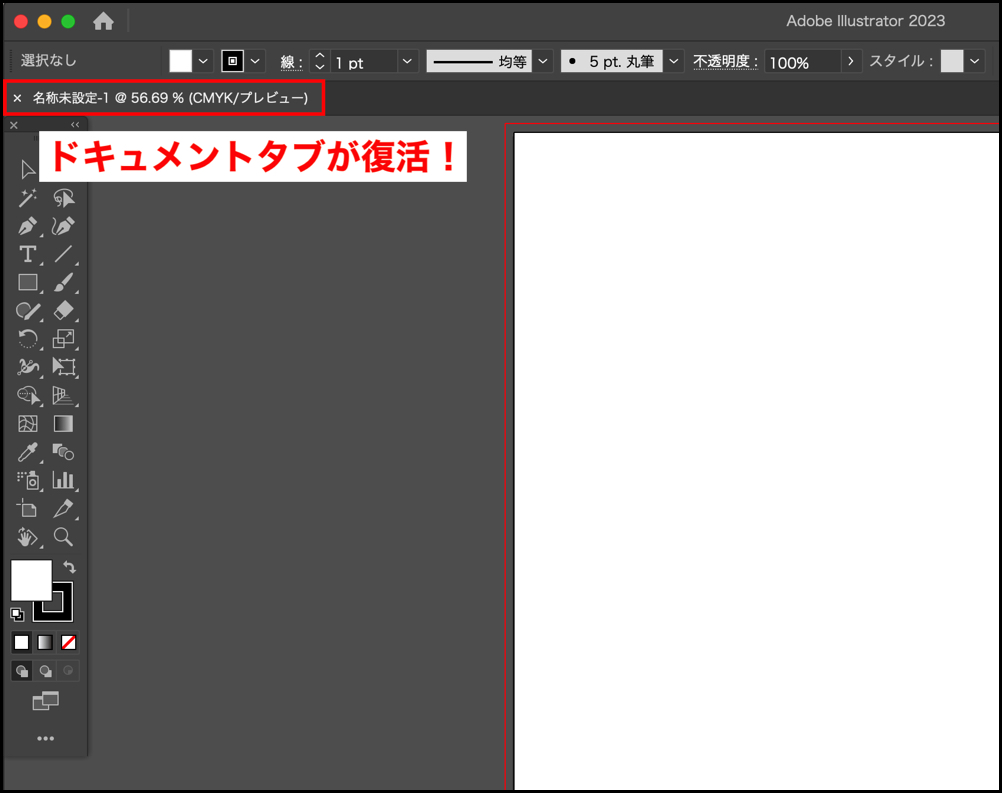
まとめ
この記事では、イラストレーターでドキュメントタブを再表示させる方法を解説しました。
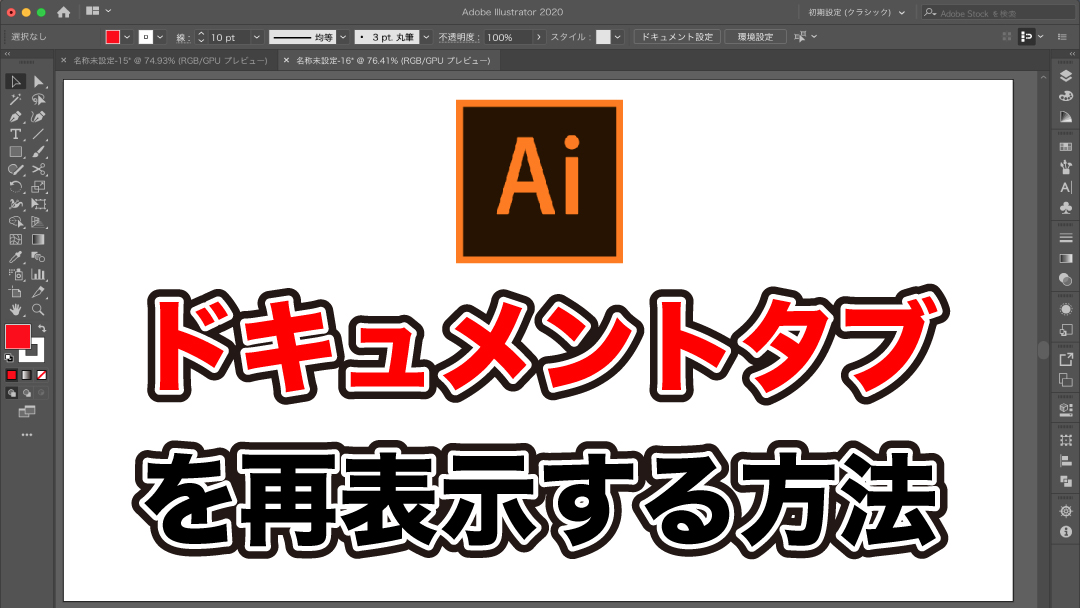 PC小技
PC小技イラレで変な操作して、ドキュメントタブが消えた…
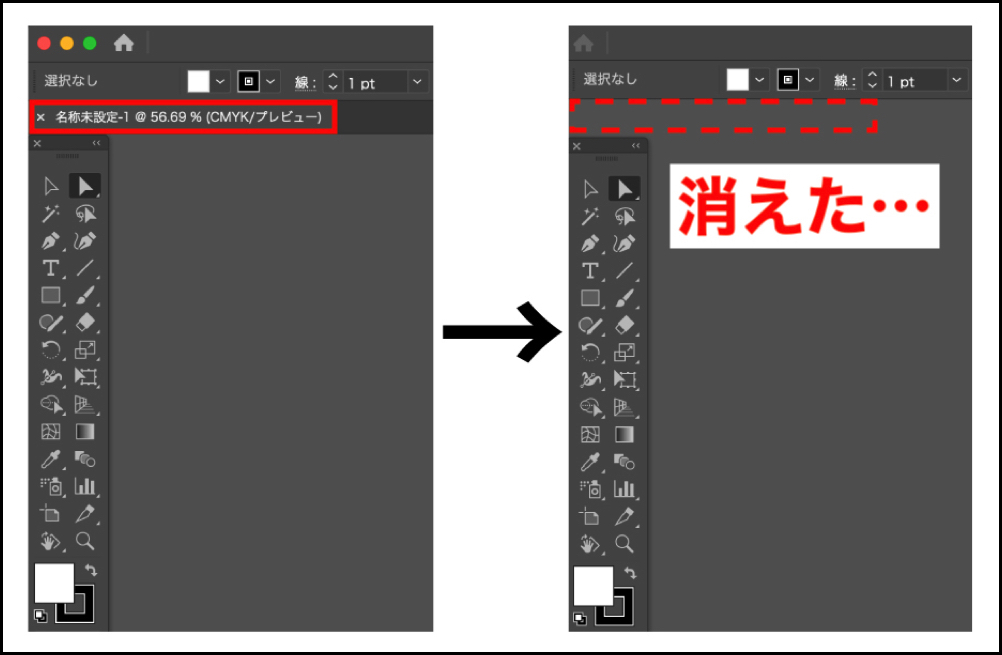
再表示させる方法を解説するね。
おはこんばんにちは!ノボルです。
左ツールバーにあるスクリーンマークをクリックします。
※ ツールバーがない場合は、[ウィンドウ]→[ツールバー]→[基本 or 詳細]で表示。
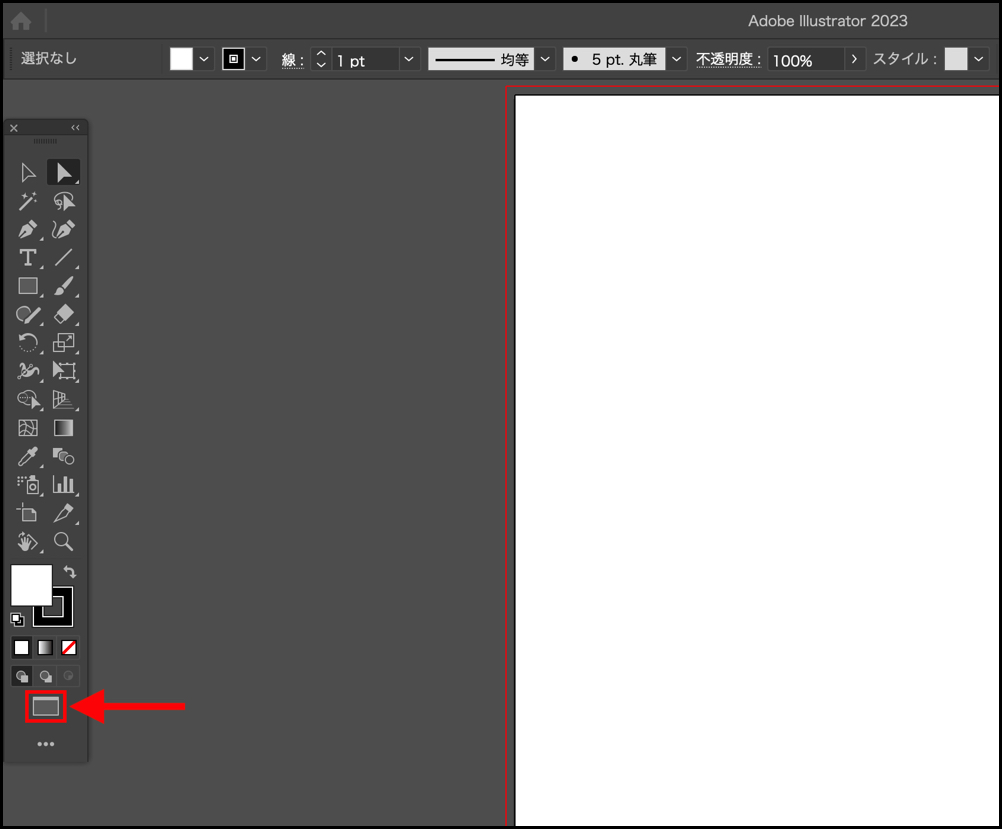
[標準スクリーンモード]を選択します。
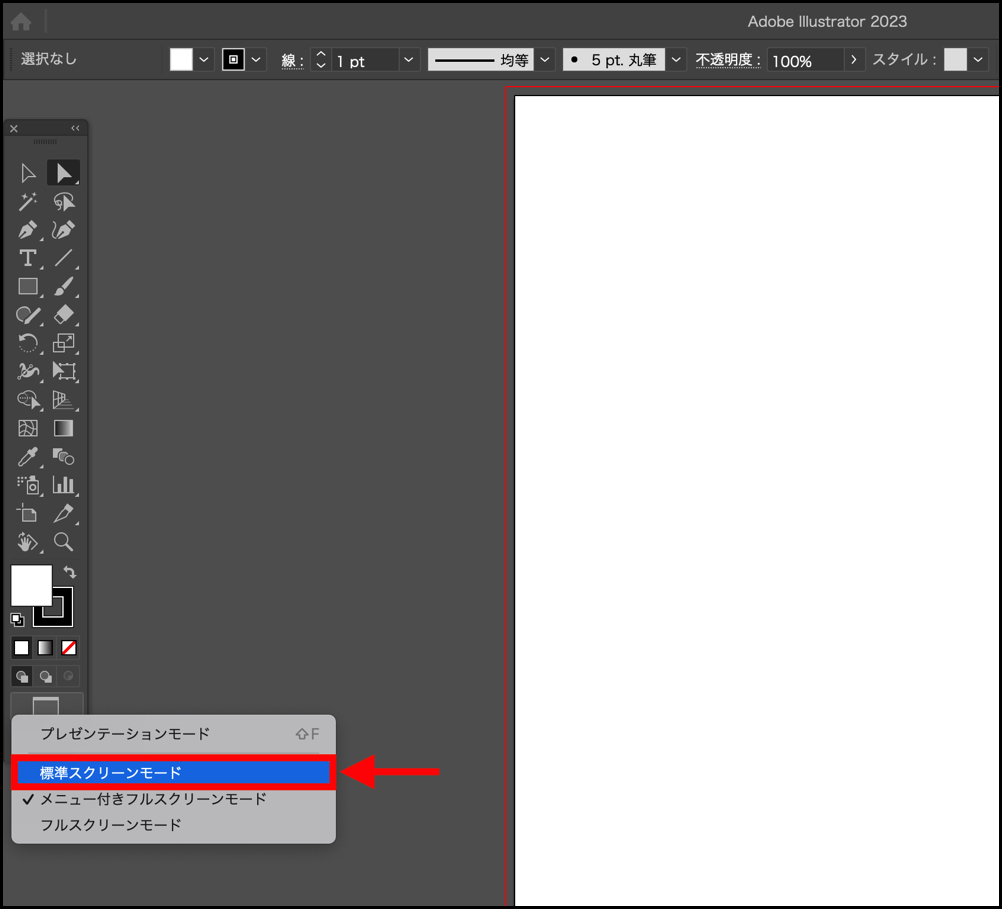
ドキュメントタブが再表示されるはずです。
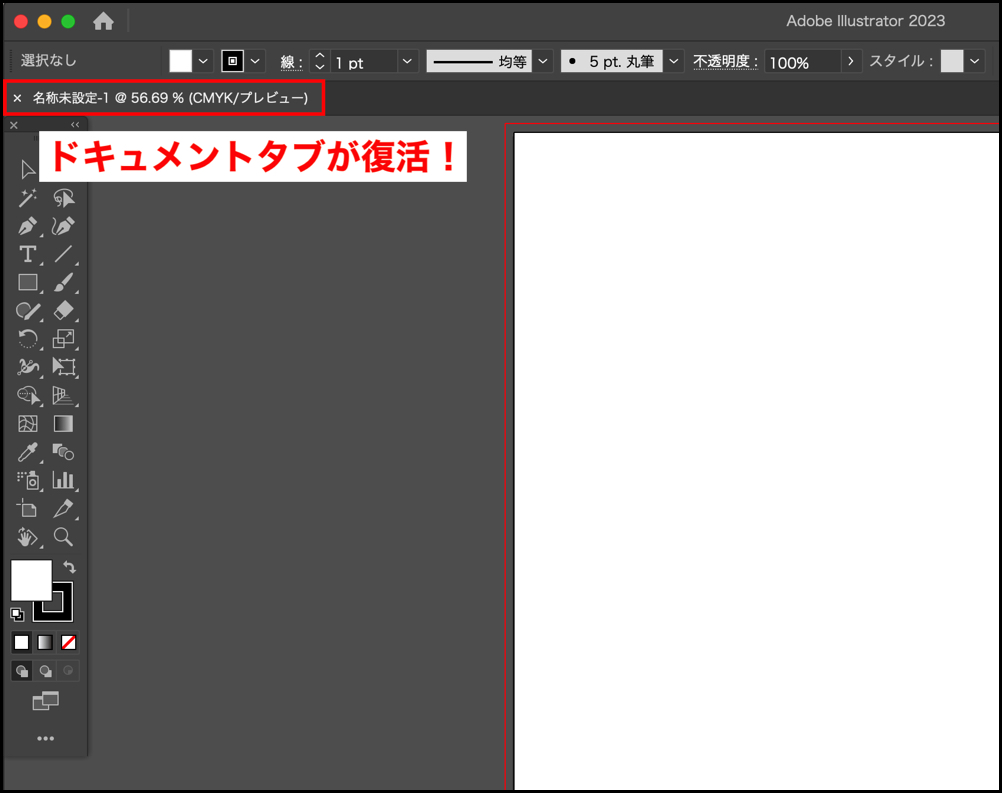
この記事では、イラストレーターでドキュメントタブを再表示させる方法を解説しました。
コメント