イラレでボックス内のテキストを中央に配置したい…。
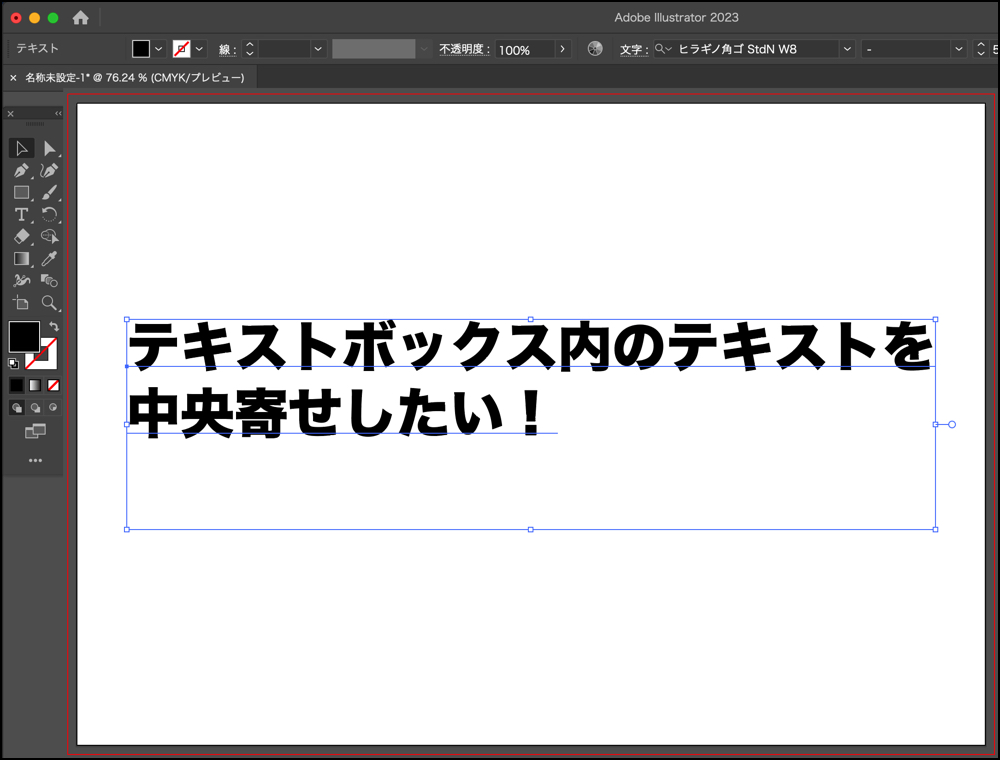
やり方を解説するね!
おはこんばんにちは!ノボルです。
この記事では、Adobe Illustratorでテキストボックス内の文章を中央揃えにする方法をご紹介します。
Adobe Illustratorでテキストボックス内の文章を中央揃えにする方法
テキストボックスを選択し、[○]マークをダブルクリックします。
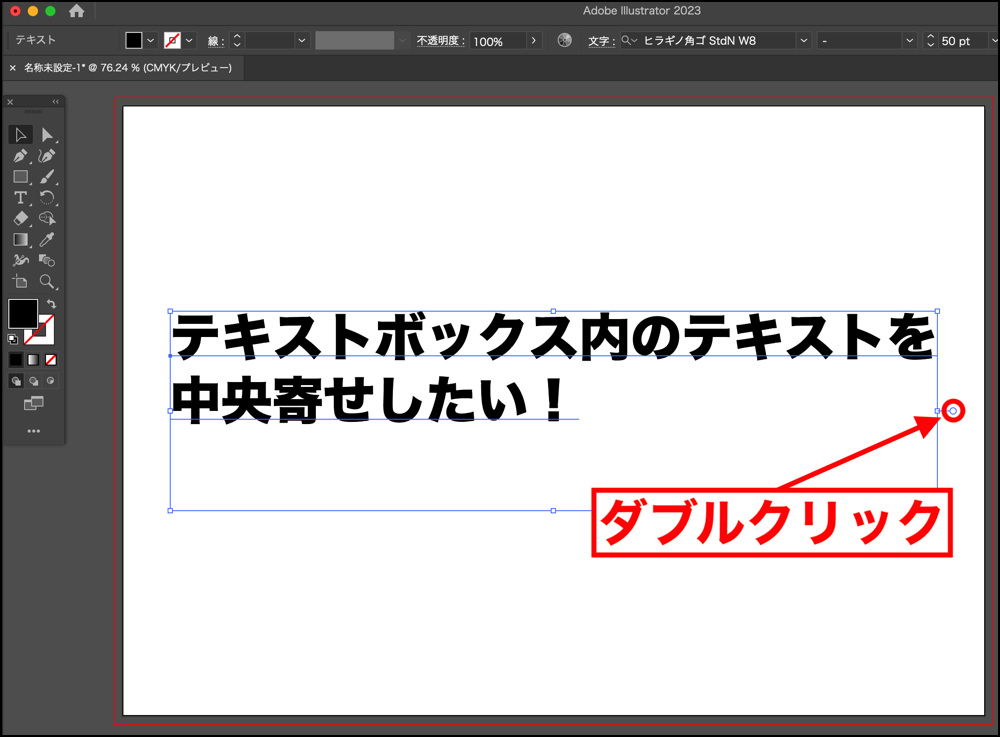
アプリ上部のコントロールパネルから「中央揃え」をクリック。
(もしコントロールパネルが無い場合は、メニューバーから[ウィンドウ]→[コントロール]にチェックが入っていることを確認しましょう)
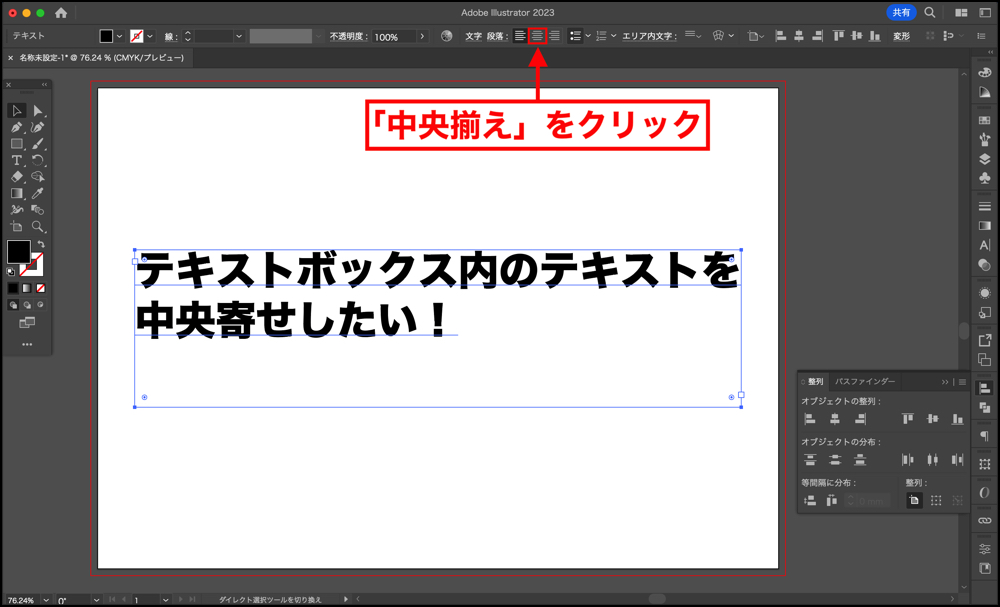
テキストボックス内の文章が中央揃えになったら、成功です!
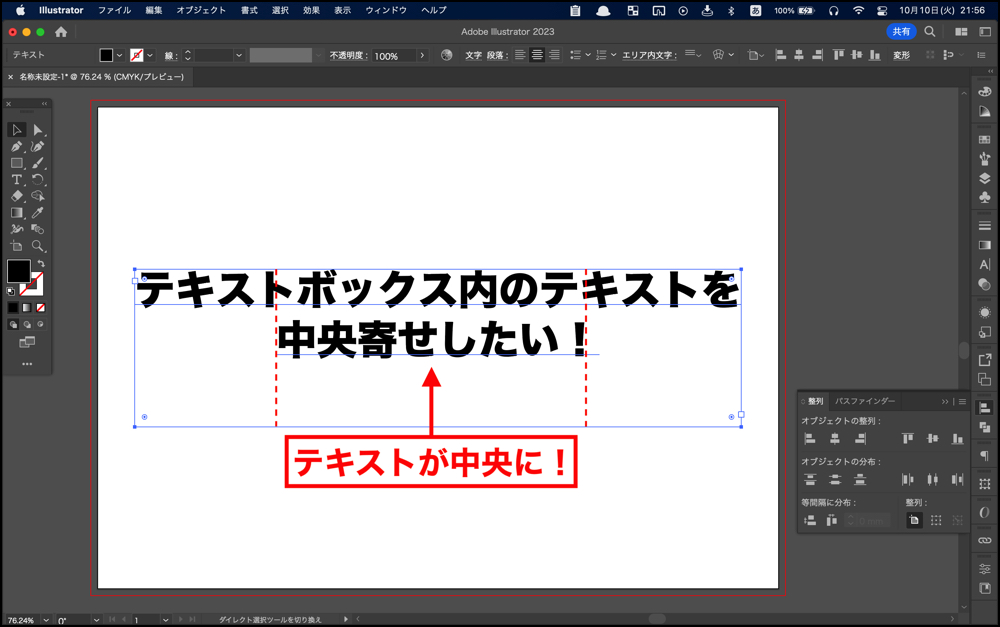
まとめ
今回は、Adobe Illustratorでテキストボックス内の文章を中央揃えにする方法を解説しました。

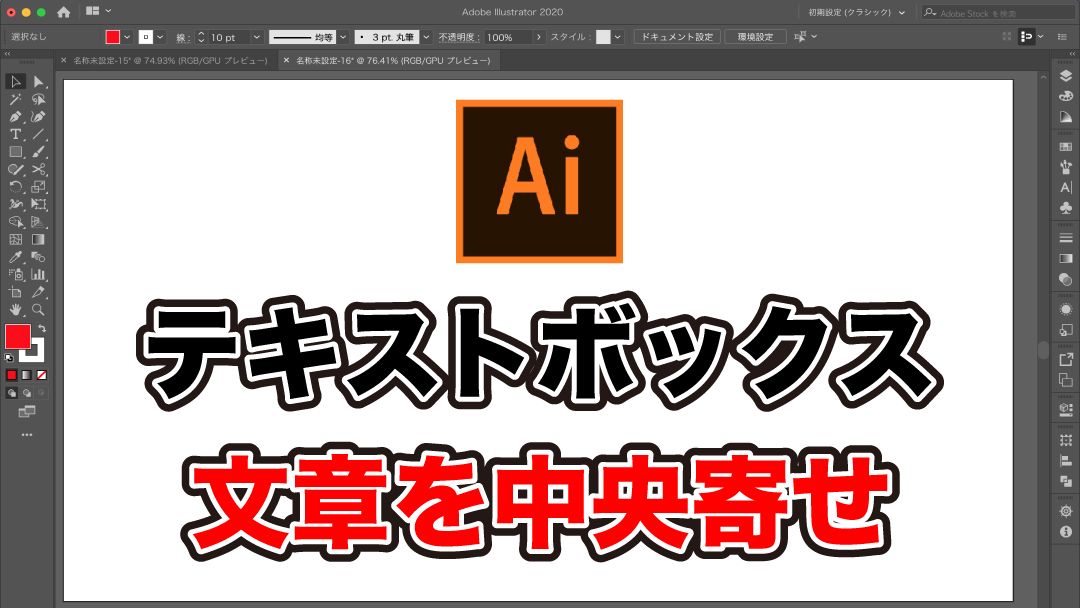





コメント